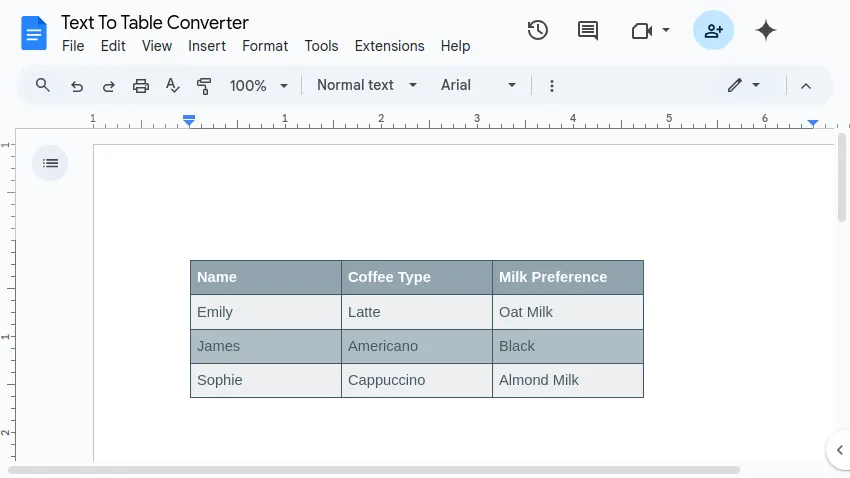Table Quick Format
You can quickly format one or several selected tables using pre-defined Quick Format styles directly within Google Docs™, Google Slides™, and Google Sheets™.
Apply Table Quick Format
Section titled “Apply Table Quick Format”This feature applies a consistent set of formatting rules (like borders, background colors, and font styles) to your selected table(s) based on the chosen style.
-
Select the Table(s) Position your cursor inside the table you wish to modify, or select the entire table explicitly. You can also select several tables.
-
Choose a Quick Format Style Navigate through the Google Workspace™ menu:
Extensions>Text To Table Converter>Table Quick Format> Select a Style (e.g.,Blue,Green,Grey).
Example Styles
Section titled “Example Styles”Here are examples of how the different Quick Format styles look when applied:
Blue Style
Section titled “Blue Style”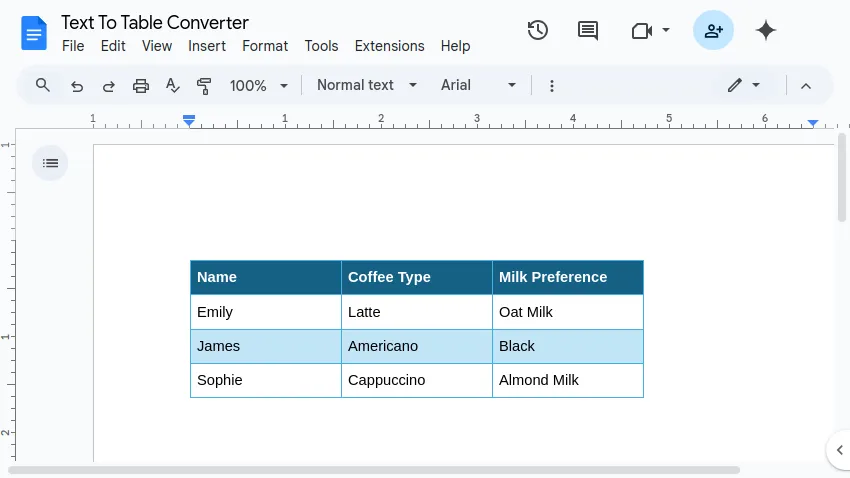
Green Style
Section titled “Green Style”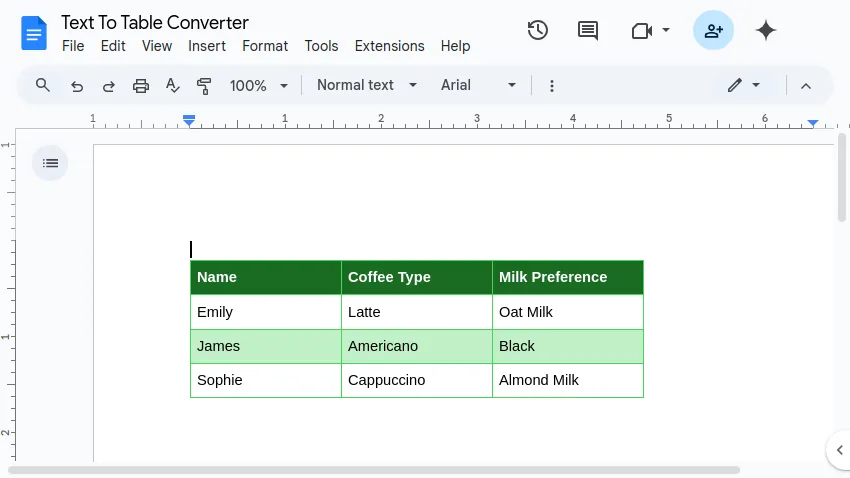
Grey Style
Section titled “Grey Style”